Welcome
Welcome to EDIT 3220, a class devoted to providing ideas and training on how to use technology in theK-12 classroom. You might want to bookmark this page, as it will be continuously updated with new information on assignments, as well as technology, throughout the semester. The course will be paperless so all content that you need to complete your projects will be posted on this page.
– You will use Livetext as well as your Google Drive account in this course. Make sure you have access to both and know your usernames/passwords
Getting started
Make sure you have Book Creator installed on your iPads before next week! We will use iPads extensively in here so make sure they are charged up every time you come into the classroom.
Proposed Schedule:
- Week 1: Introductions using Clips, syllabus, hardware and software, social media, using Google (bring in your Clip intro next week for us to all share)
- Week 2: Using Book Creator, Filming Video, Book Creator project (outside of the classroom)
- Week 3: Building a professional website, using electronic whiteboards
- Week 4: Teaching with electronic whiteboards, using Explain Everything, creating a project
- Week 5: Becoming Google Educator Certified, creating a concept map with Google Draw
- Week 6: Wrapping up professional websites, video project if there is time
Book Creator Assignment
You need to create an 8-10 page book on something that can be found in the Milledgeville area. It could be a location that has a historic or ecological element. It could involve how math is used on a daily basis. It could look at a person or place that is uniquely important to the area. The book must include:
- 8-10 pages, minimum
- A video that is filmed and edited using iMovie. The video should be 1-2 minutes in length
- Photographs that you take with your phone or iPad
- Supplementary photos that you find online
- Text that you have written. Do not copy and paste from anywhere
- A pleasing layout using fonts, images, and shapes that are available in Book Creator
If you want to take a look at the rubric for this assignment, it can be found below:
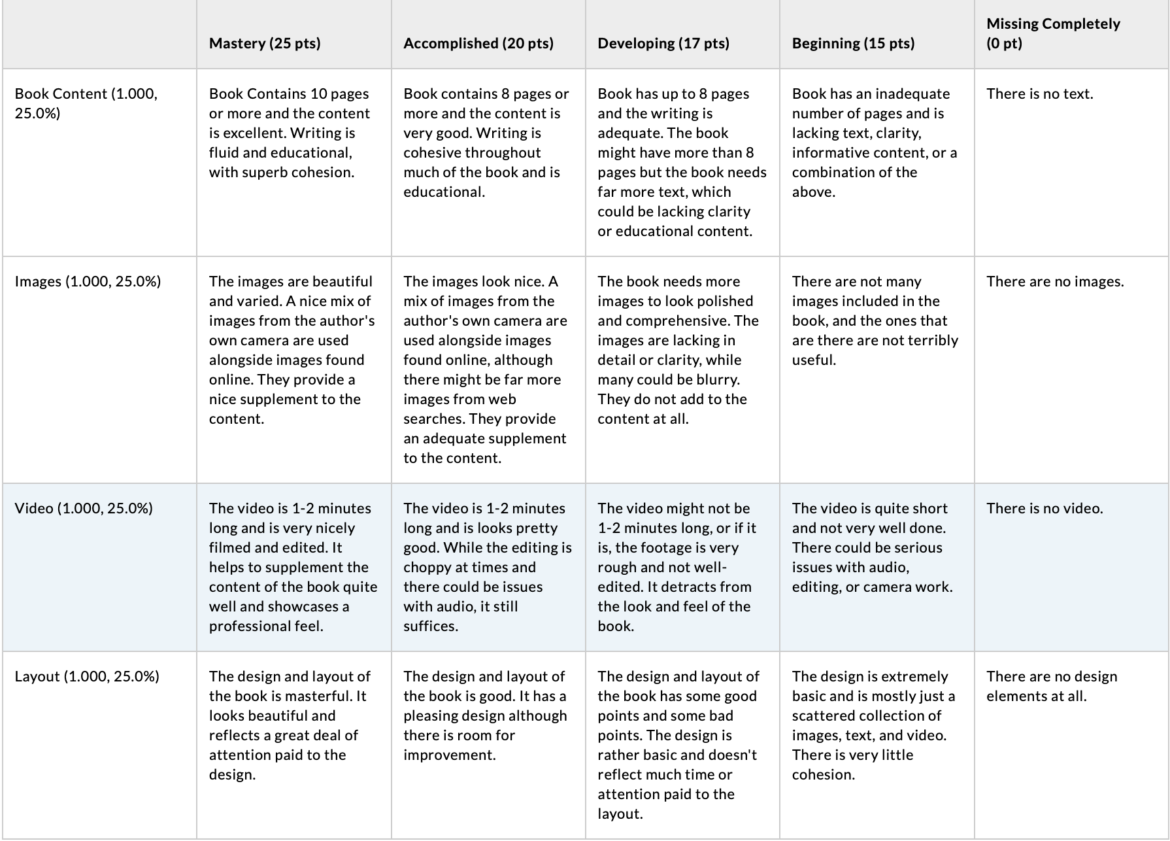
Hardware and Software
Using search engines activity
Download free software to prevent viruses
Do not fall for phishing scams. They can be very clever and many people cannot tell the difference.
Google is a powerful search engine, but many people don’t know some of the advanced ways it can be used. Try to answer these questions:
- Find some PowerPoint presentations or PDF files that can help you teach the structure and function of cells in the human body.
- Name the many bands/artists that have covered the song “Wagon Wheel”
- How many times is my last name mentioned on the Georgia College website?
- Find some of the critics’ reviews of The Walking Dead during previous seasons, but without worrying about coming across a spoiler from the current season.
- Your cell phone has started dropping the Wifi connection on a daily basis. It happens at school and at home. How could you solve this problem?
Social Media
General rules to follow:
1. Do not Facebook, Twitter, or IG “friend” your students
2. Consider changing your last name once you begin teaching
3. Consider creating a new account on Facebook/IG/Social Media for online contact with students
4. Make sure your stuff is private. Make VERY sure. Go and view it as someone else and as the general public to make certain
Locking down your presence on the web can be tough, but now is the time to do it. Google, Twitter, Tik Tok, IG, Vine, Tumbler, etc need to all be examined.